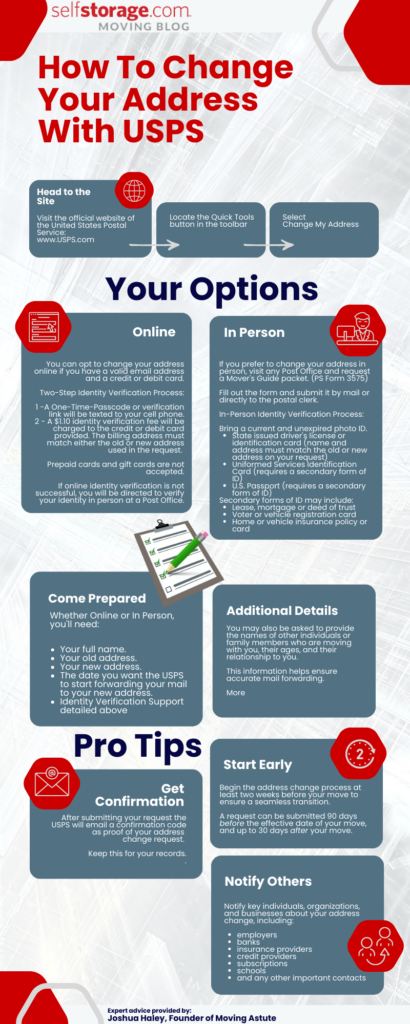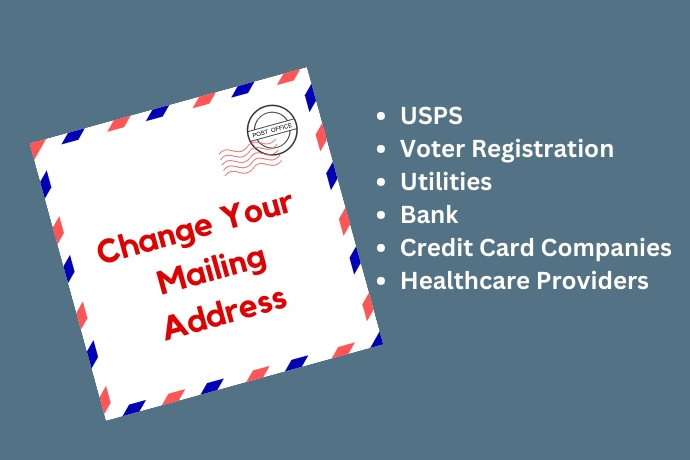Click on the following links to learn more:
- When Should You Change Your Address with USPS?
- How Long Does it Take For a Change of Address to Take Effect?
- How to Change Your Address with USPS
- USPS Address Change Confirmation
- Change of Address With Other Organizations
- Why Changing Your Address When You Move Matters
- How to Change Your Address Infographic
Planning a move in the near future? Whether your destination is around the corner or across the country, changing your mailing address with USPS is an important step in the process. Luckily, getting your mail to arrive at your new pad is a straightforward process. Here’s the lowdown on how to change your address with USPS.
When Should You Change Your Address with USPS?
It’s important to begin the process of changing your mailing address as soon as possible in order to avoid missing important mail. It is recommended that you start the process at least two weeks before your move, so make sure you add it to your moving checklist. This will ensure that they’ll have ample time to process the change request and deliver your mail to the correct address.
If you like to get ahead of the game, or it’s slipped your mind, USPS advises that your change of address request may be submitted 90 days before the effective date of your move, and up to 30 days after the date of your move.
How Long Does it Take For a Change of Address to Take Effect?
After your change of address request has been processed and verified, USPS will begin forwarding your mail to your new address. The time it takes for mail forwarding to start can vary, typically beginning within 3 business days, but it can take up to 2 weeks.
Also, after scheduling the change, USPS will mail a Move Validation Letter to the address you’re leaving, as well as a Customer Notification Letter or a Welcome Kit to your new address, within 5 business days before the change of address start date.
What is Mail Forwarding?
Whereas a change of address is a permanent service that updates your address in USPS records, USPS address forwarding is a temporary service that redirects your mail from your old address to a new address for a specific duration, typically for about a year. If your move is temporary or you’ll be moving into temporary housing prior to transitioning to a new permanent address, you’ll want to have your mail forwarded to your temporary location, and complete a separate change when your situation changes again. The process and forms to submit are the same for both.
How to Change Your Address with USPS
Now let’s get to the nitty gritty. There are two main ways to go about making the change: online or in person.
Change your address online
If you prefer to shorten your to-do list and save yourself a trip, you can easily change your address online. First, you’ll start by creating an account on the USPS website. Fill out the Change of Address form, and pay the $1.10 identity verification fee. USPS asks that you allow up to two weeks for the change to take effect.
Change your address in person
For those who prefer to bypass the fee, the USPS free change of address request can be made in person at any post office by completing the PS Form 3575. You can either complete the form there and hand it to the clerk, or if you’re short on time and the line’s out the door, you can simply drop the completed form in the mailbox.
When making the change in person, the attending clerk will verify your identification using a current and valid driver’s license, or an equivalent. For a complete list of accepted identification, head to the USPS Change of Address FAQs. Remember the $1.10 fee is only charged for online requests, and there is no fee when changing your address in person at the post office.
Why does it cost money to change my mailing address?
Why the fee? According to the USPS, the fee is used to offset the cost of verifying the identity of the person making the request, preventing fraud and processing the change.
According to current practices to minimize fraudulent activity, USPS uses a 2-step identity verification procedure. First, a One-Time-Passcode or verification link will be texted to your cell phone. Then, the $1.10 identity verification fee will be charged to the credit or debit card you provide. The billing address on the card must match either the old or new address used in the request. Since it is necessary for identification purposes, prepaid cards or gift cards cannot be used. If these verification attempts are not successful, you will be directed to verify your identity in person.
USPS Address Change Confirmation
No matter which channel you use to make your request, you’ll be asked to provide a valid email address, and you’ll receive both an email and a physical letter containing a 9-digit change of address confirmation code. This confirmation code is important to retain because it verifies that the change of address has been processed, and would also be necessary to cancel a change of address USPS request if your circumstances change.
Change of Address With Other Organizations
In addition to changing your address with USPS, there are a few other things to add to your list. When changing your address, you should also consider updating your information with any other important organizations, including utilities, your bank, credit card companies and healthcare providers. Update your voter registration to ensure that you’re still able to cast your ballot in your new location. Finally, make sure that your ID and other official documents, like your driver’s license, passport, and car registration, reflect your address change.
Changing your mailing address might seem like a small detail, but it’s an important one that can have a big impact on your life. Avoid any potential hiccups in your move by following the few simple steps outlined above.
Why Changing Your Address When You Move Matters
Failing to change your address or setup mail forwarding can lead to important mail going to the wrong location. Save yourself from future headaches and make sure you don’t miss important bills, legal documents, tax forms and cash-filled birthday cards. Changing your address also minimizes your risk of identity theft by ensuring that sensitive information doesn’t end up in the wrong hands.
How to Change Your Address Infographic